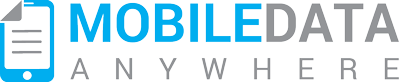Mobile Data Studio accelerates as Mobile Data Anywhere and Mobile Data Studio join forces
Mobile Data Anywhere Pty Ltd has acquired the Mobile Data Studio software from CreativityCorp Pty Ltd. The Australian companies say their combined no code rapid application development software suite will provide accelerated application development for users worldwide.
As of the 1st of December 2022, the team at Mobile Data Anywhere has been and will continue to provide support for the software product to existing and new customers and partners.
Michael Josefski, the owner of Mobile Data Anywhere has been involved heavily with CreativityCorp and Mobile Data Studio since 2010. Neil Bartholomaeus, the founder and director of CreativityCorp, will also continue to assist in the transition.
In the short to medium term, business for MDS users and partners will be business as usual. All license agreements and contracts will be honoured by MDA, and users will be able to use MDS under the current license agreement.
We are excited to share that MDA has developed a SAAS based version of Mobile Data Studio, which has been around since 2012 and has developed into a very mature and feature rich product. While MDA and MDS have diverged over the years to be slightly differing products, they are still very similar at their core and moving from MDS to MDA is a very simple process. If you would like to try out MDA, you can sign up for a free trial here.
Over the coming months, the team at MDA will work to make MDS and MDA 100% compatible.
Below is a summarised list of some of the key features that exist in MDA that you will not have seen in MDS before.
Mobile App Features
The Grid point can be used to display sequential data in a table with customisable rows and columns. Each row of data in the grid can be created, edited and reordered from within the Grid point. This point uses the Template point to design a page of points that are used for each row's entry page.
The Template point is used for convenience to repeat a set of points multiple times inside a project. This can save time in creating and maintaining projects by only having to create a group of points once and using a Template point to control how many times the points are repeated. The Template point can also be used as a data source for a Timeline point or Grid point . The Template point is a simple and flexible alternative to using the Sub Project point and can be used to improve the maintainability of projects.
The Map Point can be used to display information on a live map view including the device’s current location or gps locations that are stored in another point, such as a GPS Point or an Ultradrop Point . The map point can also be used to populate a point by allowing the user to drop or move a map marker to the desired location.
The sub project point can be added to an existing project which will allow you to select another project to be linked as a sub project. This creates a relationship between the two projects where the existing project is the parent of the sub project. When creating a session in the parent project, the user can create new sessions for the sub project that will belong to the parent session. When a parent session is sent, duplicated or deleted this action will also apply to the parent’s child sessions and any child sessions of those sessions and so forth. This useful point enables you to build a form where a parent session can contain many sub sessions and can be configured to copy data from the parent session into new sub sessions. The sub projects can be chained together with more sub projects to create a structure of your own design, with as many levels of sub projects as desired.
The Timeline point can be used to display a graphical timeline of activities that occur consecutively or concurrently. Using a Template point you can design a page of points that are used for each of the activities. This allows you to quickly and easily manage the points that are used in each activity.
The Javascript Point allows you to add Javascript code to your sessions which can be executed when a user clicks a button or when one of the Session Lifecycle callbacks has occurred. With a basic understanding of the Javascript programming language, this point can be used to perform advanced calculations or other pre-processing changes to your session data.
The HTML Point can be used in conjunction with the Javascript Point to display HTML markup inside a session. As demonstrated in the Javascript point tutorials , javascript can be used to populate the values for points, including HTML Points. This enables being able to display common HTML elements such as headings, tables, hyperlinks and much more.
Display sessions on a Map or a Calendar so users can see where and when their sessions were collected.
Server Features
Design your projects in a web based designer instead of a desktop designer.
Leverage an advanced drag and drop custom report designer to create any report you can imagine.
Leverage an advanced drag and drop custom dashboard designer to create interactive dashboards using the real-time data collected in the field.
The team at MDA are looking forward to merging the two products, MDS and MDA, into a powerful and feature-rich product to benefit our amazing customers and partners.
We welcome any queries you may have and if you would like to send me an email or organise a time to discuss anything regarding these changes, please send any emails to michael@mobiledataanywhere.com. If you have any queries for Neil Bartholomaeus he can still be contacted on neil@creativitycorp.com.
Below is a link to this announcement.
Below is a link to any Frequently Asked Questions that we may receive about the transition and will be updated.
Sincerely,
Michael Josefski
Founder and Owner of Mobile Data Anywhere